Lost in the Final Visions
 |
| Via Pexels |
This course has been eye-opening in more ways than one. On top of
all the amazing learning opportunities working through the modules, and reading
everyone’s blogs have given me I have also learned some valuable lessons in how
to get work done while dealing with a teething infant.
My final vision project wraps up a huge learning process for me. I
am generally not one to put myself out there online, and now I have a blog, a
reactivated twitter account, and a you tube channel. This may not seem like
much, but it is huge for me right now. I have been able to see what a valuable
experience sharing your work is to others, and I look forward to continuing to
learn this way. Starting this course, I wanted to continue learning how to be an
active and valuable teacher-librarian. Upon completion of this course (about
half way through the diploma) I feel I have made some big strides in this direction,
and have a better idea about how to continue this journey going forward. So,
below please find the Tutorial Videos that are my Final Visions Project.
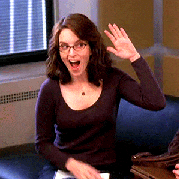 |
| Via Giphy |
The following videos are very, very basic tutorials meant to help
engage my elementary educational community to our ERAC databases, as well as
our online catalogue through Destiny Discover. They will be uploaded to my
library website page and I intend to use them in the library during
introductory lessons, as well as promote them among staff and students.
The Destiny Discover video covers the most basic step of finding
the icon from a non-library computer, to searching a title of a book, and
finally how to place that book on hold if it is not available. It seems simple,
but these are the questions that I spend a huge amount of time answering over
and over again for students. If it is successful, I think this may be the most
valuable tutorial I will ever create. Especially as I intend to put it on the
desktop of every school computer. Every. Single. One.
Destiny Discover "How to Find a Book"
These ERAC videos are equally simple as to their instructional content.
I have chosen to highlight the World Book Kids
searchable database, as well as World
Book Student as these two are more broadly usable across the curriculum for primary and intermediate classes. I
am hopeful that by making these videos available, staff and students will begin
to access these great databases and explore further on their own. If these
videos are well received I would like to extend this type of introduction video
to the other ERAC databases, as well as some more in-depth tutorials.
World Book Student "How to Search a Subject"
World Book Kids "How to Search a Subject"
References
"Destiny Discover." 2017. https://search.follettsoftware.com/metasearch/ui/53486/
"World Book Kids." Worldbookonline.Com, 2017, http://www.worldbookonline.com/kids/Home.
"World Book Student." Worldbookonline.Com, 2017, http://www.worldbookonline.com/student/home

Comments
Post a Comment